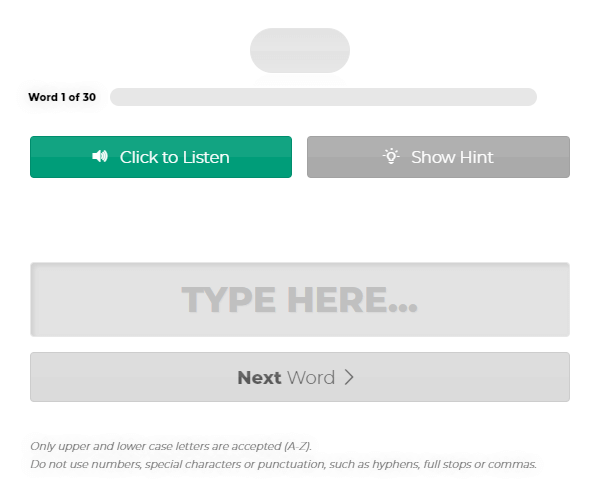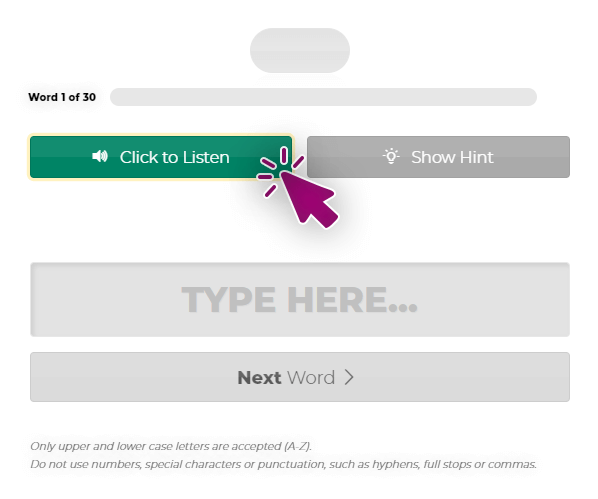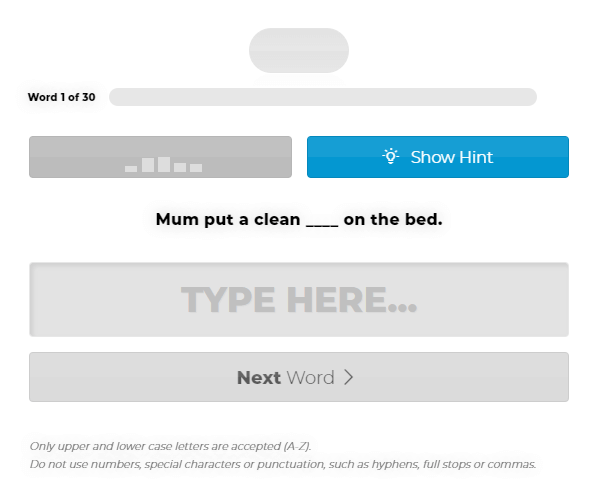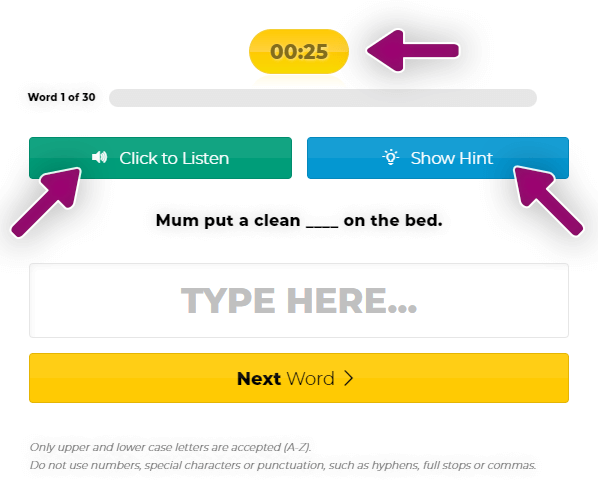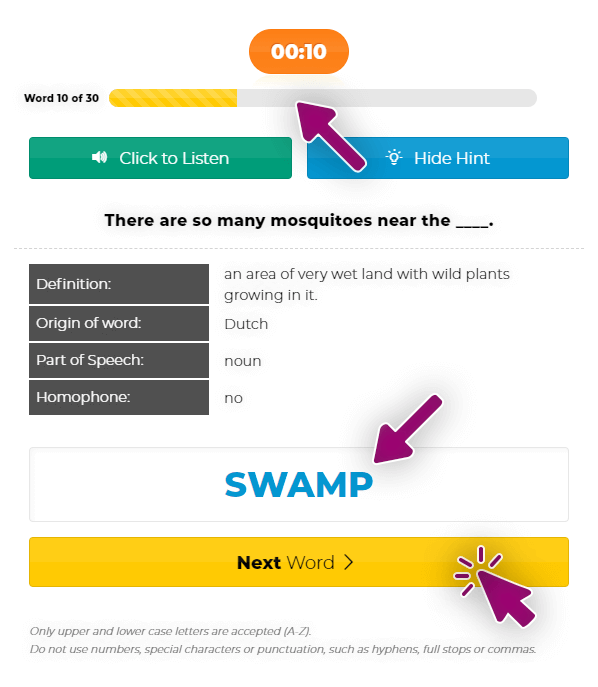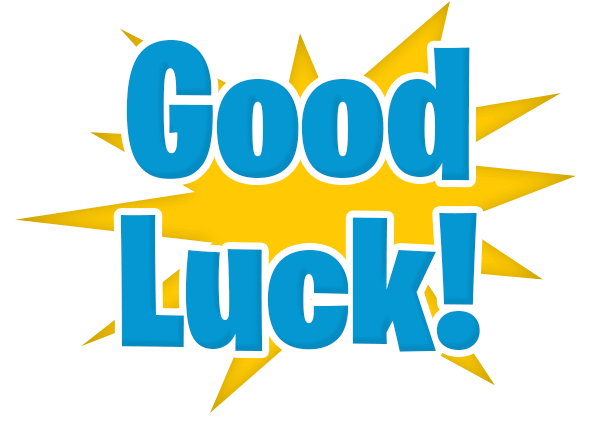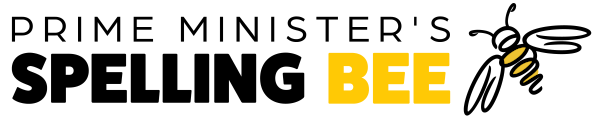TRY THE BEE
 Tutorial
Tutorial
Step 1 of 6
Welcome to the Prime Minister's Spelling Bee! In this tutorial you will learn the basics of how to sit the Spelling Bee.
When you start, you will first see a screen like this: Welcome to the Prime Minister's Spelling Bee! In this tutorial you will learn the basics of how to sit the Spelling Bee.
When you start, you will first see a screen like this: You will need to click the green "Listen" button to start the audio for the word and show the text for the sentence. You will need to click the green "Listen" button to start the audio for the word and show the text for the sentence. You will hear each word being said twice, and used in a sentence. The sentence will also be shown on the screen. You will hear each word being said twice, and used in a sentence. The sentence will also be shown on the screen. Once the audio has finished the timer will begin to count down the time you have to type the word.
To hear the word again you may click the green "Listen" button again.
You can also get a hint by clicking the blue "Show Hint" button. Only use the hint if you really need it, and make sure you don't run out of time! Once the audio has finished the timer will begin to count down the time you have to type the word.
To hear the word again you may click the green "Listen" button again.
You can also get a hint by clicking the blue "Show Hint" button. Only use the hint if you really need it, and make sure you don't run out of time! Type your answer in the box below. When you are finished, click the yellow "Next word" button, or hit the "enter" key on your keyboard.
For each word you finish, the timeline will move closer to the finish line! Type your answer in the box below. When you are finished, click the yellow "Next word" button, or hit the "enter" key on your keyboard.
For each word you finish, the timeline will move closer to the finish line! You will have 25 seconds for each word, so make sure to type as quickly as you can. Don't worry if you get stuck on a difficult word, just try your best!
A selection of words from all reading levels are included in Try the Bee so younger students may struggle with some practice words. You will have 25 seconds for each word, so make sure to type as quickly as you can. Don't worry if you get stuck on a difficult word, just try your best!
A selection of words from all reading levels are included in Try the Bee so younger students may struggle with some practice words.
When you start, you will first see a screen like this: Welcome to the Prime Minister's Spelling Bee! In this tutorial you will learn the basics of how to sit the Spelling Bee.
When you start, you will first see a screen like this: You will need to click the green "Listen" button to start the audio for the word and show the text for the sentence. You will need to click the green "Listen" button to start the audio for the word and show the text for the sentence. You will hear each word being said twice, and used in a sentence. The sentence will also be shown on the screen. You will hear each word being said twice, and used in a sentence. The sentence will also be shown on the screen. Once the audio has finished the timer will begin to count down the time you have to type the word.
To hear the word again you may click the green "Listen" button again.
You can also get a hint by clicking the blue "Show Hint" button. Only use the hint if you really need it, and make sure you don't run out of time! Once the audio has finished the timer will begin to count down the time you have to type the word.
To hear the word again you may click the green "Listen" button again.
You can also get a hint by clicking the blue "Show Hint" button. Only use the hint if you really need it, and make sure you don't run out of time! Type your answer in the box below. When you are finished, click the yellow "Next word" button, or hit the "enter" key on your keyboard.
For each word you finish, the timeline will move closer to the finish line! Type your answer in the box below. When you are finished, click the yellow "Next word" button, or hit the "enter" key on your keyboard.
For each word you finish, the timeline will move closer to the finish line! You will have 25 seconds for each word, so make sure to type as quickly as you can. Don't worry if you get stuck on a difficult word, just try your best!
A selection of words from all reading levels are included in Try the Bee so younger students may struggle with some practice words. You will have 25 seconds for each word, so make sure to type as quickly as you can. Don't worry if you get stuck on a difficult word, just try your best!
A selection of words from all reading levels are included in Try the Bee so younger students may struggle with some practice words.